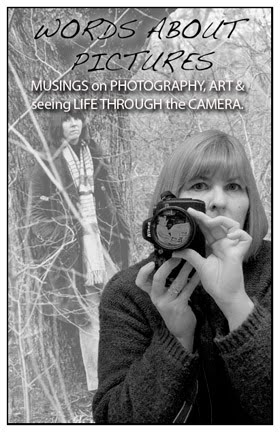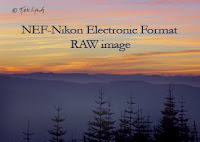

Here are two examples of the same image of a sunset taken from Mount St. Helens National Monument. One was edited from a "fine jpeg" image captured at 300 dpi but in jpeg format. The other was edited from NEF, Nikon's raw format (Nikon Electronic Format).
There was a time, not so long and far away, when photographers had to know a little about design, composition, chemistry, and maybe a little alchemy. I spent many hours photographing, then "souping" film, letting it dry, carefully cutting the newly emerged negatives into strips, and slipping them into protective sleeves. Black-and-white photo printing was always a magical experience for me, watching images as they emerged in a tray of developer.
With digital photography, I once again feel the magic I experienced in the darkroom with black-and-white images. I still spend many hours photographing and editing images. Now, instead of souping film and making images emerge in a darkroom, I work in a "lightroom" on my computer.
A misconception people have is that digital photography is faster and easier than film photography. I often have conversations with customers and friends who think that because I use digital photography equipment that all I have to do is download the photos and print them out. In reality, it probably takes me 2-3 times longer to edit photographs than the actual photo shoot. For most clients, I burn a CD or DVD with 100 images in different formats and print a custom label. I also print out proof sheets (we call them contact sheets in film photography) so the client can see what is on the CD. For a typical one-hour portrait session, I will devote another 3-4 hours to produce a quality product.
High-end digital cameras capture images in "raw" format. Wikipedia has a great definition of raw format: A camera raw image file contains minimally processed data from the image sensor of a digital camera or scanner. Raw image files are sometimes called digital negatives, as they fulfill the same role as negatives in film photography. The negative is not directly usable as an image, but has all of the information needed to create an image.
The advantage of capturing images in raw format is that it faithfully records 100 percent of what a camera and the photographer see. I open a file of "digital negatives" and quickly scan them in Adobe Lightroom to decide which are the best images. Then I go through each image and adjust the color balance, contrast, and sharpen the images. Sometimes I will export the image to Adobe PhotoShop for additional editing. For example, some images are very contrasty with extreme light and dark areas. In the film darkroom, while exposing photo paper with a negative in an enlarger, we would "dodge" areas to make them lighter or "burn" areas to make them darker. The same kind of adjustment can be made in PhotoShop.